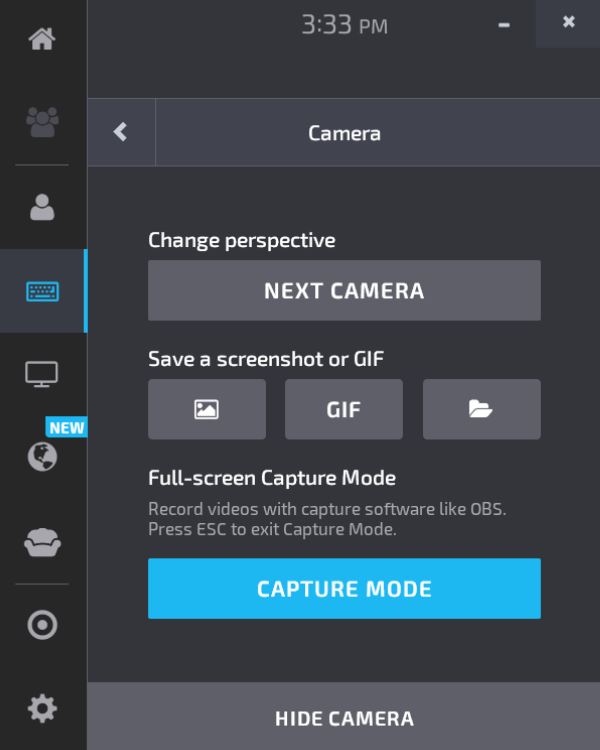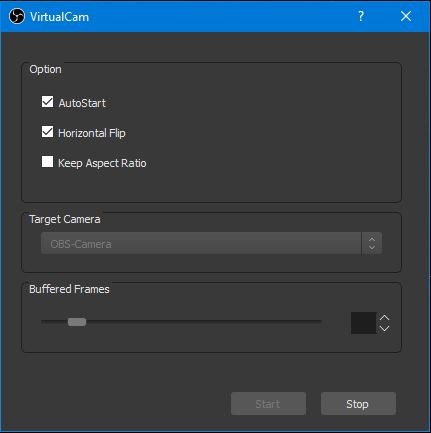Google and Facebook are not good for the planet.
It really is as simple as that. Climate Change and Surveillance Capitalism are the two most important issues of our time.
The scariest part is that a single individual can’t really do much about it. That makes it hard to effect change. In the same way that littering once won’t destroy the ocean, scrolling your instagram feed doesn’t have any real effect on its own.
But I don’t want my kids to reside in a world destroyed by pollution, or have to sneak around in an Orwellian nightmare. I figure that if we can all pitch-in for a Plastic-Free July, then we can do the same for a Facebook-Free August.
Here’s how I removed the ever-watching eyes of Facebook and Google from my life:
Phone: I use an iPhone. Apple have a strong track record on privacy, built-in hardware encryption, and incentives aligned with keeping your data private. Android captures every little detail about your life and send it to be processed and stored indefinitely in the cloud.
Browser: I prefer Safari, but many also like Firefox. Since I’m on Mac, Safari has some great native features which I find it hard to live without.
Search: DuckDuckGo is an easy winner here. No search saving. No hidden trackers. No filter-bubble. On your phone, just go to Settings > Safari > Search Engine > DuckDuckGo, and you’re done.
Email: I use FastMail, but many also like ProtonMail. These are paid services, but then, so are reusable shopping bags. Gmail reads your emails and uses them to influence what you see online.
Social Groups: I’ve been Facebook free for a long time, and I don’t miss it. When more people are willing to be a squeaky wheel when it comes to Facebook’s “groups” feature, we’ll see alternatives become more mainstream. You can use Reddit for news and advice on specific topics. Discord is another great alternative, for communities with real-time chat.
Social Sharing: Again, this is something you can probably live without. Send photos directly to family members in an email, blog post, or iMessage. For sharing great photography, try VSCO. For beautiful video, try Vimeo. Or for inspiring digital art and design, I love Dribbble. For longer form content, create a self-hosted WordPress blog (I love Flywheel for this).
Video: There aren’t any great alternatives to YouTube. My solution was to repurpose the time I would have spent consuming video content, and use that time to be creative, instead. If you absolutely can’t live without YouTube, you can always visit it anonymously (no account needed to watch videos), and use your browser bookmarks to save your favourite channels.
Chat: iMessage is great for those with iPhones. Outside of that, consider starting a Slack or Discord for your friends – my friends have a Slack with channels for our favourite topics like VR, robotics, books, and lego.
Calendar, Contacts, Notes: I love Apple’s Calendar, Contacts, and Notes apps, with (encrypted) iCloud syncing.
Maps: Google Maps isn’t as far ahead of Apple Maps as it used to be. I’ve been using Apple Maps as my daily driver for years with barely a hitch. The Israeli startup Waze is lots of fun, but unfortunately it’s owned by Google.
News: Reddit is good here, but not as good as a variety of reliable local news. In Australia, SBS + ABC is a good combo if you can overlook a bias to the left.
Docs: Leaving Google Docs was the last and hardest step for me. Thankfully, I found Quip – which has great collaboration features, which is most of what I’m looking for. I’ve also used Apple’s Pages / Keynote / Numbers trio which have a collaborative editing feature – even in browser!
Cloud Storage: I bought a NAS, and I sync my important files to it using Synology’s CloudStation Drive app. This way, all my data is stored locally, but accessible from anywhere in the world. It’s an expensive alternative to Cloud Storage, but when you have as many photos as we do, it actually works out cheaper after about 2 years. iCloud Drive is another great option.
Video Chat: For 1:1 calls, I always prefer FaceTime if possible. Zoom is also fantastic.
Bonus: Here are some other tools I use to keep me safe and private online:
Ads: I block ads and trackers using 1Blocker (on both Mac and iOS). This only works with Safari, but it’s super-fast, efficient, and effective.
DNS: In Australia, ISP’s store all of your DNS queries, so it’s important to switch your ISP from the default. Cloudflare offer a much faster, private, and free alternative, which is so easy to setup that everyone should be using it.
VPN: I found a good deal with NordVPN, and quite like their software for Mac. Many also like ProtonVPN, which would be a great combo with a ProtonMail account.