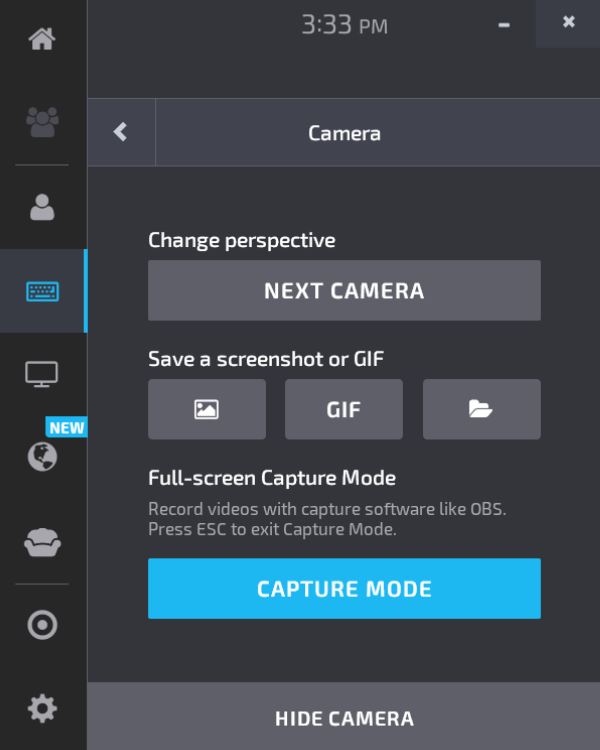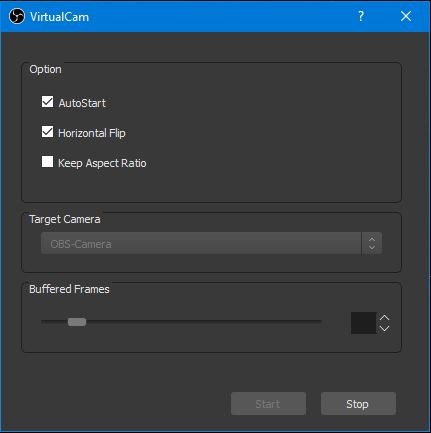My team at work has a weekly call, codenamed “Strategy Sync”, where we chit-chat and play a few rounds of Rocket League. This week, I joined the call from the metaverse via Bigscreen, which allowed me to beam my colleagues onto a giant screen in my virtual lounge room.

The best part was, they could see me, too! Well, my virtual avatar anyway. Here’s how I set it up.
What you’ll need
- A VR headset (I used the Vive)
- Bigscreen Beta
- OBS Studio
- OBS-VirtualCam (an OBS Studio plugin)
How to use Bigscreen camera as a webcam
- Install OBS Studio and OBS-VirtualCam
- Launch Bigscreen
- In the Bigscreen menu, select Tools > Camera > Capture Mode
- Launch OBS Studio, and select Tools > Virtual Cam
- Turn on Horizontal Flip, and press Start
- Launch your video chat application (I used Zoom), and select OBS as your webcam
Back in Virtual Reality, you should see your Bigscreen environment, and a selfie stick camera. This camera is now be your virtual web cam!