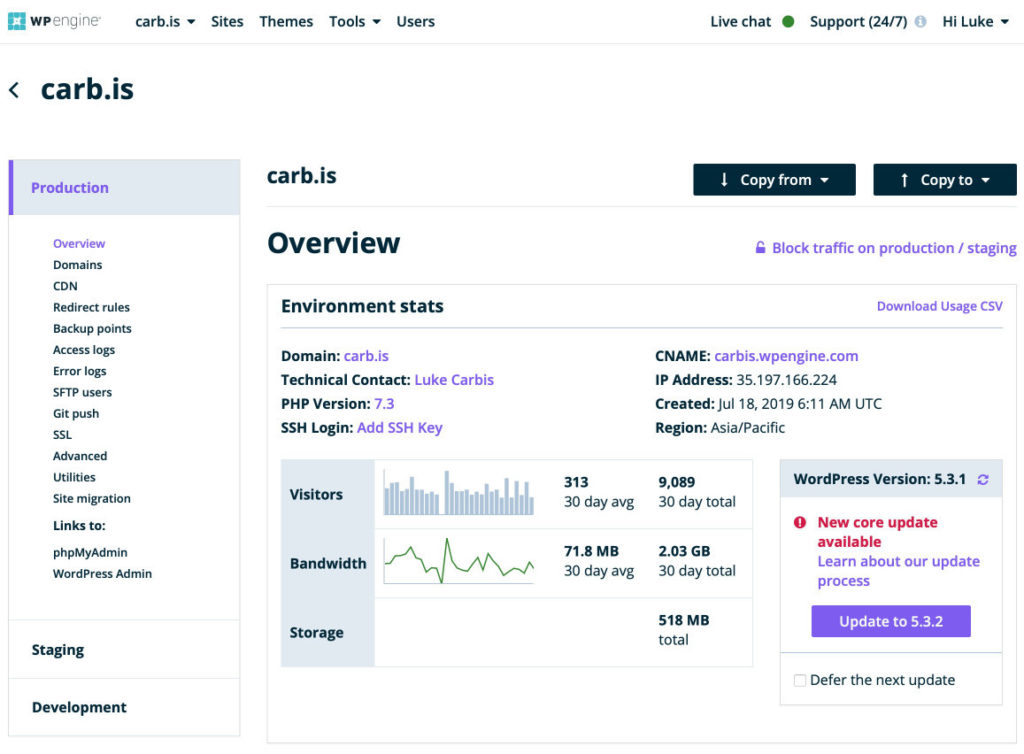The most common question I hear from agencies and freelancers is “where do I start”? They’re ready to dive-in and build Gutenberg-first themes, but there’s no clear starter theme to get them going.
What does a Gutenberg-first theme even look like?
Getting Started
Once upon a time, we could use starter themes like Underscores to kickstart a new site build – but most of these themes haven’t seen any updates for a long time. Not counting community PRs:
- Sage – last non-bootstrap update was January 2019
- Tonik – nothing since March 2018
- Underscores – no real dev efforts since February 2018
- Joints – December 2018
- Bones – nothing since April 2015
Notice a trend here? Starter themes seem to have stopped development around the start of 2019 – at the exact time that Gutenberg was released (December 2018).
Because of the new block paradigm, the future of themes in WordPress is ambiguous and uncertain, and that’s causing foundational theme developers to put on the breaks.
When Powers Combine
An exception to this trend is the Genesis Framework by StudioPress.
StudioPress was acquired by WP Engine in June 2018, just a few months before they acquired Atomic Blocks. Their approach to Gutenberg-first themes is to build theme support for all the blocks in the Atomic library natively, with Genesis.
This is an ecosystem play: Hosting + Base Theme + Block Library. You can create a build modern, fully-featured WordPress site with the combined power of:
WP Engine + Genesis + Atomic
It’s not just WP Engine who has adopted this strategy. GoDaddy have done exactly the same thing. In April 2019, GoDaddy acquired ThemeBeans, including their CoBlocks plugin. Rich Tabor (a recent guest on the Crossword podcast) started work almost immediately on a new theme called Go.
This is exactly the same ecosystem play:
GoDaddy + Go + CoBlocks
AirPods work best with an iPhone, and an iPhone works best with a Mac. In the same way, if you build with Genesis, you’ll also want to host with WP Engine, and use Atomic Blocks.
We start to see something that looks a bit like this:
| Hosting | Theme | Blocks |
|---|---|---|
| WP Engine | Genesis | Atomic Blocks |
| GoDaddy | Go | CoBlocks |
Local Development
For any theme build, the first step is almost always getting a local development environment up and running. There are a few options out there (Vagrant, DesktopServer, XAMPP), but the most widely-used solution (by far) is Local by Flywheel…
… which was acquired by WP Engine in June 2019.
Of course, this ties back into ecosystem thinking – if I use Local, I’m much more likely to host with Flywheel. It also introduces us to a very important part of building ecosystems: Integration.
Integration
Integration maximises the likelihood of success for new products in the ecosystem, leading to more and more lock-in effect. Our table is starting to look more like:
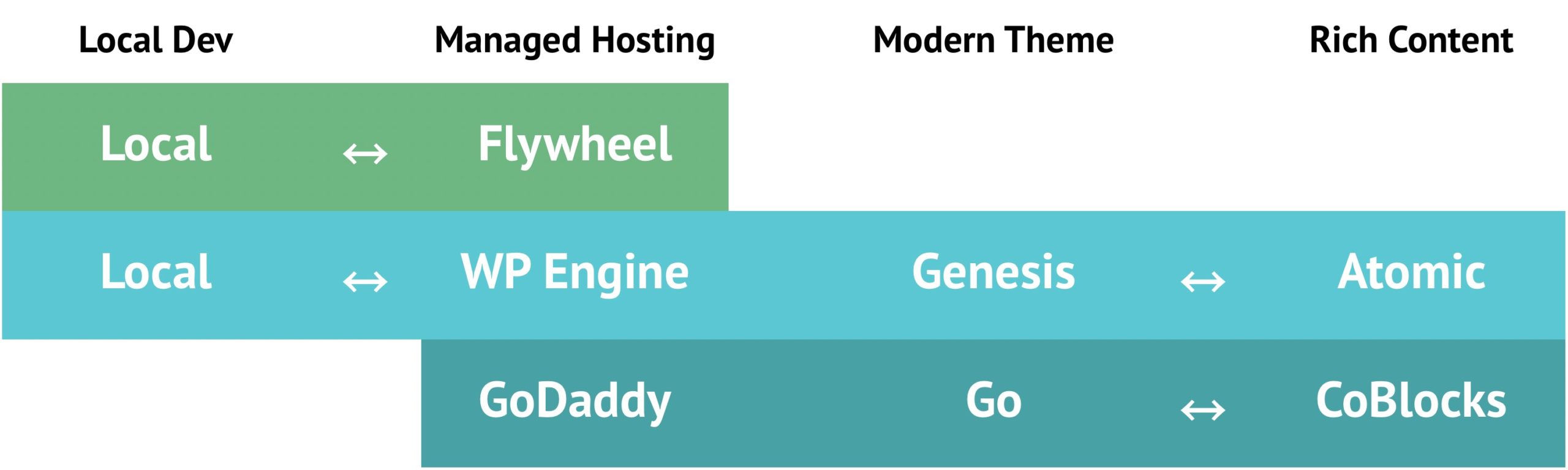
Since GoDaddy’s target audience is more small-business focused (not really the developer type), I don’t think we’re likely to see GoDaddy exploring local development environments.
Since WP Engine have more of a focus on agencies and freelancers, you can see that they’ve established some very strong beachheads.
As an agency, buying-in to the WP Engine ecosystem is an easy decision, since there are multiple points of integration. On the other hand, if you just want to build a site without any development experience, GoDaddy makes it easy with Go + CoBlocks.
If you’re SiteGround, Kinsta, Pagely, or Dreamhost, you’ve got to start thinking in terms of ecosystems and integrations, or you’ll be left behind.
The Weakest Link
Interestingly, the poorest user experience for both WP Engine and GoDaddy is their core offering – their managed hosting. In both cases, managing your WordPress sites is clunky and difficult.
Flywheel’s management interface is the total opposite – a genuine delight to use. If WP Engine can learn a UX lesson or two from their friends at Flywheel, they’ll have a killer combo.
Or better yet, bring Genesis and Atomic Block to Flywheel customers!
A Consolidated Web?
The thing about ecosystems is that they create sudo-monopolies. Does Apple have a monopoly on computers? No, but they have a monopoly on MacOS – and if you’ve invested into that, it’s very hard to escape.
It’s simply not possible to compete with integrated ecosystems in the long-term. I feel safe in predicting that WordPress hosting providers will consolidate over the next 5 years, to the point where there are really only 3 or 4 options, each with its unique set of products and services.²
What does this mean for the open web?
Is WordPress still distributed if it’s primarily hosted by just four different providers?
Yes – it is. When we talk about an open web being distributed, there are two aspects that matter:
- The URL layer – what visitors see in the address bar
- The CMS layer – portable and non-proprietary software
WordPress sites can still be built in weird and wonderful ways, and exist outside of a centralised domain, even if they’re all hosted in the same place.
1. An interesting obstacle to keep an eye on is block-based themes. The entire concept of a theme in WordPress will experience some major disruption in 2020, which could potentially upset Genesis and Go (though Go seems better positioned for agility here).
2. Not discussed in this article is Automattic, who could easily make a Managed WordPress play. In the case of WordPress.com, there’s a tight integration between the “Management Dashboard”, and the WordPress installation itself. Add to that Products like Calypso or WooCommerce, and you’ve got an easy entry into the WordPress ecosystem market.