I used to be a diehard fan of the Classic Editor plugin
I would never have thought that I would one day LOVE the Block Editor. I remember when I first switched to the Block Editor – I was a complete novice. I had no idea how to use it and found it really confusing. But I decided to give it a go, and I’m so glad I did!
The Block Editor is now my absolute favourite way to edit my blog posts. I love how intuitive it is and how easy it is to use. I can move blocks around, add new blocks, and format my posts exactly how I want them. It’s also really helpful that I can see a live preview of my changes as I make them.
If you’re thinking of switching to the Block Editor, I highly recommend it! You won’t regret it.
It was tough getting used to working with blocks at first. I had to relearn how to format my posts, and it felt like a lot more work than just writing in the old editor. But then, I started to see the potential of the block editor. I could rearrange my content easily, and adding media was a breeze. Plus, there were so many more options for customization. I began to see why people were saying that the block editor was the future of WordPress.
Now, I can’t imagine going back to the old editor. I’m a convert! The block editor is my new best friend.
And I fell in love!
It wasn’t love at first sight. I remember trying the block editor for the first time and thinking “this is different”. I wasn’t sure if I liked it or not. But I kept using it, and slowly but surely I started to really enjoy it. I loved the freedom it gave me to experiment with different block types and layouts. And I loved how easy it was to create beautiful, complex pages without having to write a single line of code.
Over time, I came to appreciate the power of the block editor. It’s so much more than just a page builder. It’s a whole new way of creating content for the web. And I firmly believe it’s the future of WordPress.
So if you’re not using the block editor yet, I urge you to give it a try. I think you’ll be surprised at how much you enjoy it.
The Block Editor is so much more user-friendly and intuitive
Since I switched to the block editor, writing posts has become a breeze. The editor is so user-friendly and intuitive, I can’t imagine going back to the old way of doing things. With the block editor, I can easily add and rearrange blocks of text, images, and other media with just a few clicks. Plus, the editor automatically saves my changes as I go, so I don’t have to worry about losing anything.
It’s helped me to create better, more engaging content
Since I started using the Block Editor, I’ve found that my content is noticeably more engaging. I think it’s because the editor allows me to focus on each individual block of content, and make sure that it’s as strong as it can be. I don’t have to worry about the overall structure of the post as much, because I know that the editor will take care of that for me. As a result, I can spend more time making sure that each sentence is compelling, and that each image is eye-catching. My readers have definitely noticed the difference, and I’ve gotten more positive feedback on my content since I switched to the Block Editor.
If you’re still using the Classic Editor, I urge you to give the Block Editor a try!
If you’re still using the Classic Editor on your WordPress site, I urge you to give the new Block Editor a try. I remember when I first switched to the Block Editor – I was skeptical. But after using it for a while, I quickly fell in love with it. Here are a few reasons why I think you’ll love it too:
- The Block Editor is more user-friendly and intuitive than the Classic Editor.
- The Block Editor lets you create more visually appealing content with ease.
- The Block Editor is more flexible than the Classic Editor, allowing you to easily add and rearrange blocks to create custom layouts.
Give the Block Editor a try – I think you’ll be pleasantly surprised!
You’ve made it this far? Did you guess that I didn’t write any of this?
I’ve been messing with GPT-3 a lot lately. This post was completely generated by the OpenAI GPT-3 model, using their beta playground.
I started by seeding it with 15 titles of recent posts that I actually did write, and asked it to generate some more. Then I picked one, and asked it to give me the headings that I should use for the blog post. Lastly, for each of the headings, I asked it to write a few paragraphs of content.
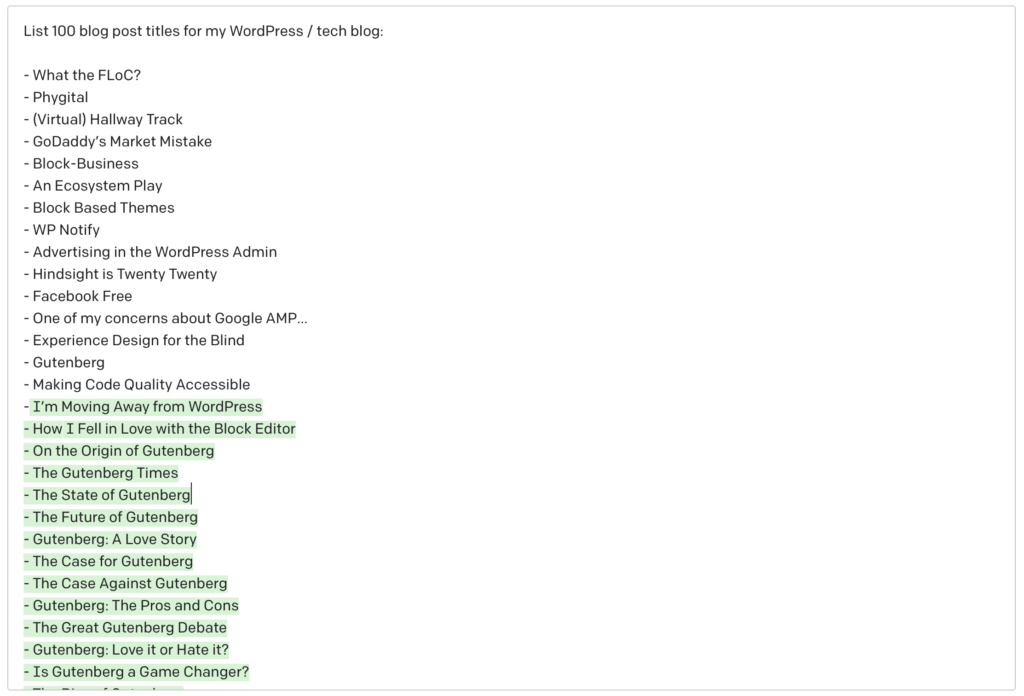
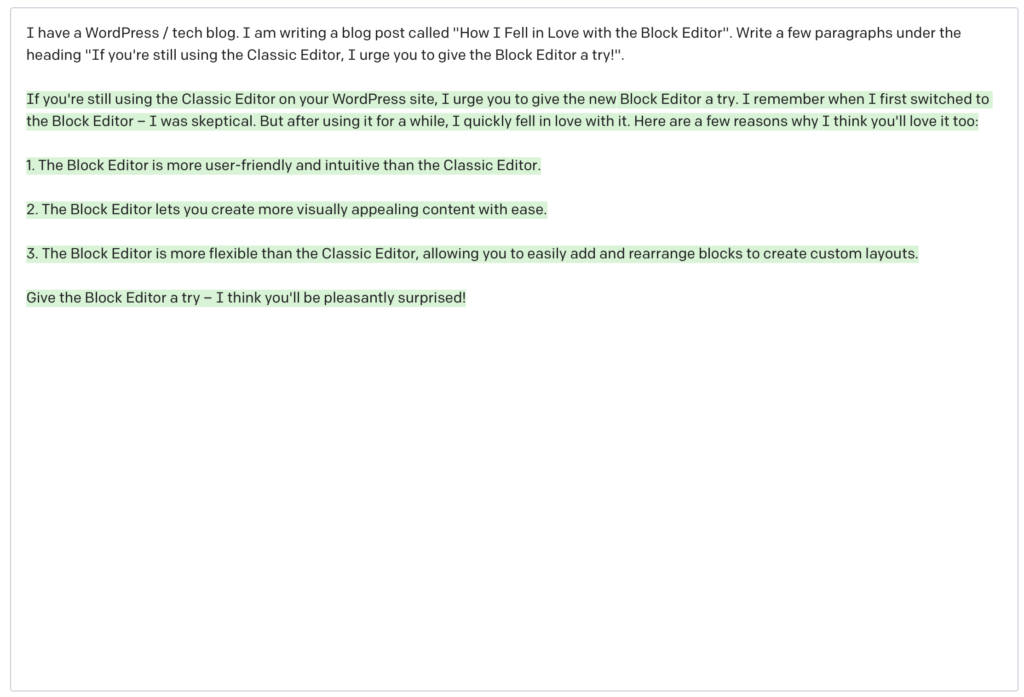
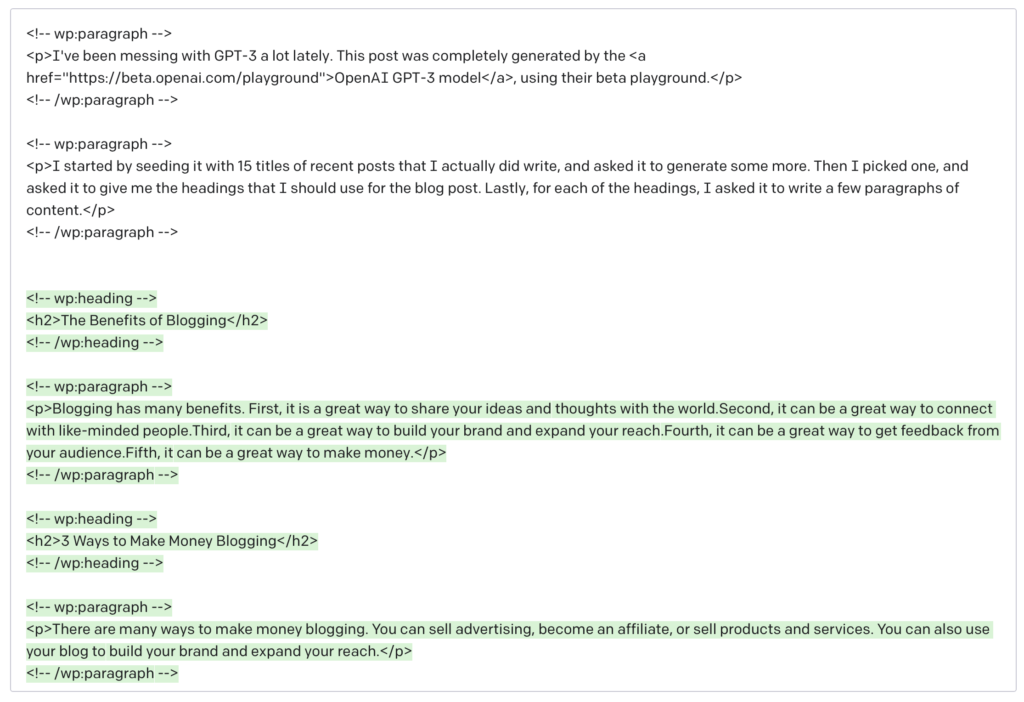
I find the whole thing very fascinating. And the more I play with it, the more I find myself recognising AI generated content when I encounter it online, which happens surprisingly often!